Jupiter has been making a really nice pass lately, just parked in the sky under Leo’s hindquarters. It’s been a long time since I did any planetary photography of note; with the exception of lots of shots of the moon (which is much larger, so is best captured with the DSLR), I’ve only had a handful of planetary imaging sessions since I caught the deep-sky bug back in 2004.
Jupiter just wouldn’t quit, though, so after having had just about enough of tiny galaxies for the month, I decided to try my hand again, before Jupiter gets down in the light pollution muck (like Saturn is, now) in a few years.
I tried to resurrect the old Celestron NexImage, which had served me so well in years past. The camera is still fully functional, but like everything else, at some point, people stopped updating drivers for it, so unless I can find a worthy XP machine around, it will be difficult to get working again. Honestly, I can probably get it working in FireCapture if I really spent some time at it, but I digress.
I checked around for The New Hotness in planetary imaging, and came up with the ZWO ASI120MC, the entry-level of their high-speed planet cams. I was sold when someone clocked the thing at over 200 frames per second 😮 It’s a USB-2.0 camera (the USB3 ones are even faster), but the price was right, and I figure if I get really into planets again, I can always upgrade.
Here’s the ASI120, in place on Cassie; you can see Jupiter, too, as a bright dot at the top of the frame.

The new capture software is FireCapture 2.4. I am still a little befuddled by all the options, but I like that it really tries to get max framerate out of the camera. I settled on 6ms (166.6 fps) after trying out other settings, and settled on 60s “subframes” after trying 90s. Jupiter is still plenty bright at f/10 and with moderate gain (around 30 or 35). I aim for max brightness in the histogram of about 35%-40% (around 110 max). If I do 50% brightness (128), the photo sometimes washes out in the middle — it’s amazing to me that the Sun is bright enough to do this. I had been experimenting with 142fps (7ms) and 90s per “subframe” (planetary photography is about taking lots of frames in a video, throwing out the bad ones, and only keeping the ones where you “freeze the seeing” — Jupiter’s fast rotation means that the individual movies have to be short, or else the planet’s rotation will blur the fine detail in your image), and decided to try shorter runs for less rotation smear. To keep the framecount high, I dropped to 6ms, which still left me with ~10,000 frames per AVI. I spent the 4 minutes of downtime between frames making sure that the dome was rotated, tweaking the focus manually, &c.

The new stacking software is AutoStakkert!2, which makes short work of such large AVI files. I had been used to spending about 20 minutes per AVI with older versions of Registax, but AS!2 chews them up in about 2 minutes. Nice! Because I had such a wealth of frames to choose from, I stack only the best 10%, which still leaves me with about a thousand individual images in each stack. This leaves lots of room to “zoom in” a bit, by “drizzling” pixels into slightly larger-than-one-pixel target areas in the final image. I settled on 1.5x drizzle, as 3.0x seems a little too noisy for me. AS!2 uses tons and tons of alignment points (around 40 for my little 150px wide Jupiter) — it’s a lot of fun to watch. It’s actually fast enough that I sometimes run a quick check on the latest subframe during the 4-minute downtime, to make sure that focus was good, &c.
Even though I have a new favorite stacking solution, I still use Registax 6 to do the final wavelet processing. I don’t know of a better interface for this fine detail work. I also flipped and rotated the images here, although either FireCapture or AS!2 could have done it (and I actually forgot to do one flip, so I had to do that in Photoshop — flipping is pretty easy I guess 🙂 ).
This is off my latest computer purchase, the as-yet-unnamed Dell E6410 i7 running Windows 10. Mostly I just used it because I wanted a computer right next to the camera (shorter USB cable = more frames, at least that was my thought), and imp sort of likes being where he is. As I’ve done this latest buildout of the observatory software, I’ve noticed that certain machines are inertially aligning themselves into definite “jobs” — imp is “telescope control”, the new guy might turn into “camera control” (although it’s currently just “planetary camera control” 🙂 ), wisp is “image processing”, and galaxy will soon be “observatory network server”. There will be some RasPis scattered about, too. Those will be more one-function-per-box jobs.
I’d been playing around with planetary photography for most of a week before I had anything worth posting. After several windy nights with only mediocre seeing, I finally snagged a really steady night last night. It was one of those nights where you could tell by the individual subframes showing up on the screen that it was going to be special. As I was focusing, I was first looking for “is the edge of the planet sharp”, but then tweaking with “can I see any detail in the edges of the bands”. Aw, yeah.
I shot from just after sunset until the mount threatened to grind itself to bits, well past meridian. I ended up with 42 subframes, spaced 5 minutes apart, for three and a half hours total.
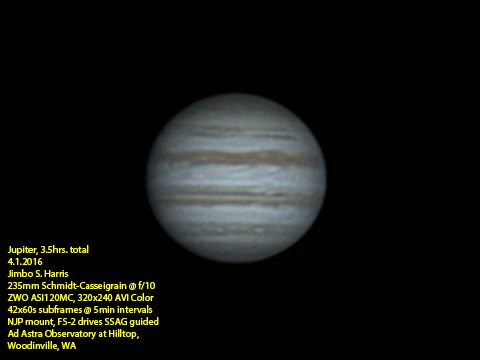
By Jove, I think we’ve got it!
Welcome back, Jupiter. And Welcome to the ZWO ASI120, FireCapture, and AutoStakkert!2 — very well done.


Impressive Jimbo!
Great read man.
M
Not too shabby Uncle J =)