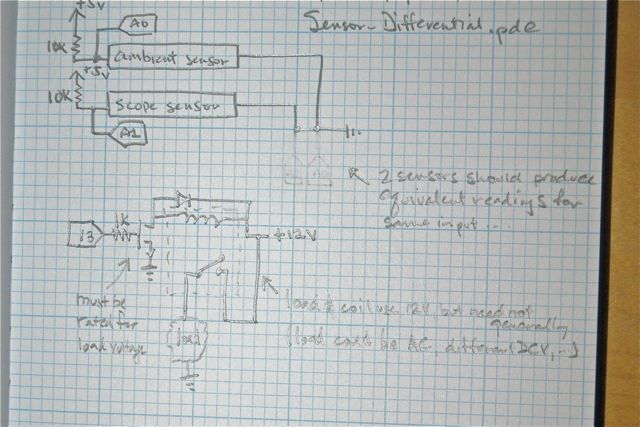CNC software is a three-headed beast (hence “Cerberus”).
To go from “idea” to “cut piece”, you need:
– CAD software, to build the 3D model of the object (or the “2.5D” layout, or the 2D circuit diagram or whatever);
– CAM software, which takes the model and turns it into G-code; and
– Control software, which turns G-code into step-and-direction pulses out the PC’s communication port
Since there is a file created in between each of these steps (DXF for the CAD->CAM, G-code for the CAM->Control), they can be performed on the same machine or different ones, depending on the use case.
In order to make life easier, and also to get the user locked in to a particular company’s software, some or all of these functions are sometimes made by the same company.
Prices range from “hobbyist” (free to <$200), through "small shop" (<$2000) and on up. AutoCAD and SolidWorks are agreed to be the "serious" software suites. I didn't even bother looking up prices, because every so often I run across something that's $15K/seat and I just chuckle. All of these software packages have fans and detractors, who get bunched panties about their side of the story, nothing out of the ordinary there. I will talk about the ones I think I'll be using, in no particular order, just the order I discovered them. ArtSoft's Mach3 seems to be the de-facto hobbyist standard control package. All the hardware vendors supply Mach3 plugins, and generally everyone just assumes this is what you are using. The "trial" version is only slightly crippled in that it will only do G-code files up to 500 lines. Not really understanding G-code, I wonder how crippling this really is. In fact, I wonder if I could figure out a way to break a large G-code file into 500-line chunks programatically... but that's another show. Anyway, the paid version costs $150 or so (I've seen deals at $140, so shop around), and has a 10M line limit. That is probably enough to do almost anything a hobbyist could want. For CAD, it often depends upon what you're trying to output. For circuit boards, Eagle gets used. For 2.5D (maybe 3D), Alibre seems popular. Alibre is $99, with a "my trial expired but I haven't paid yet" version that is somewhat crippled (but I'm not sure how). Anything that can be used to create a 3D model can be used for this step; 3D Studio Max, Rhino, ... so I will have to see what package works best. I will probably end up going with Alibre. OK. So I have the ability to drive the machine, and I have the ability to make the models. I just need something to convert models into toolpaths. It should be easy to find a good CAM program, right? Wrong. At the moment, I have found the following sort-of-free CAM programs: CAMBam, Artsoft LazyCAM (Mach3 guys), MecSoft FreeMill (same as VisualMill guys?). There are others whose names come up a lot. The thing that scares me about this is that it seems like either the CAM programs are free, or they cost $1000. There is no middle ground. I'm not entirely certain what that's about. So for $250, I could have a whole 3-headed workflow engine going ($150 for Mach3 and $100 for Alibre, and some free CAM). If I can use Rhino or 3DS Max, I can save myself some $ there. ...and I'm not sure I have a full handle on it all. But there you go. CNC software as I see it.